Hi all
As mentioned in a previous Blog, I use Affinity Photo for Ipad aswell as Lightroom. I use Affinity Photo like you would use Photoshop on the PC.
I like to use Affinity Photo to do more technical things with the photo including Cloning, Panaramas and taking one image and putting it into another image.
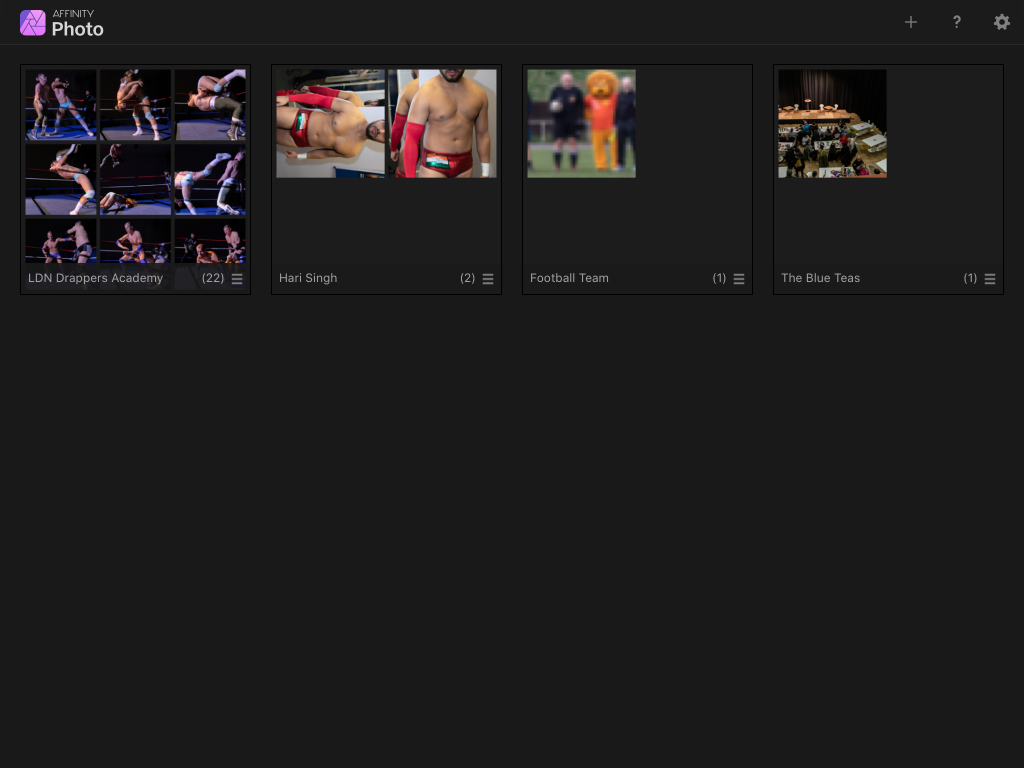
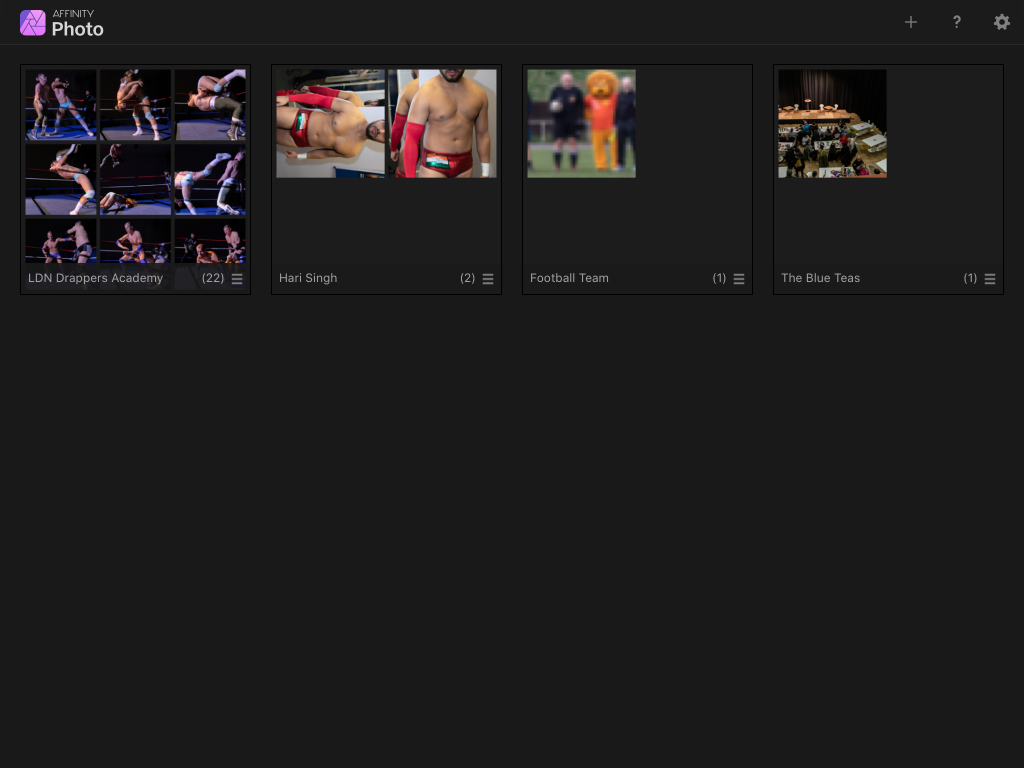
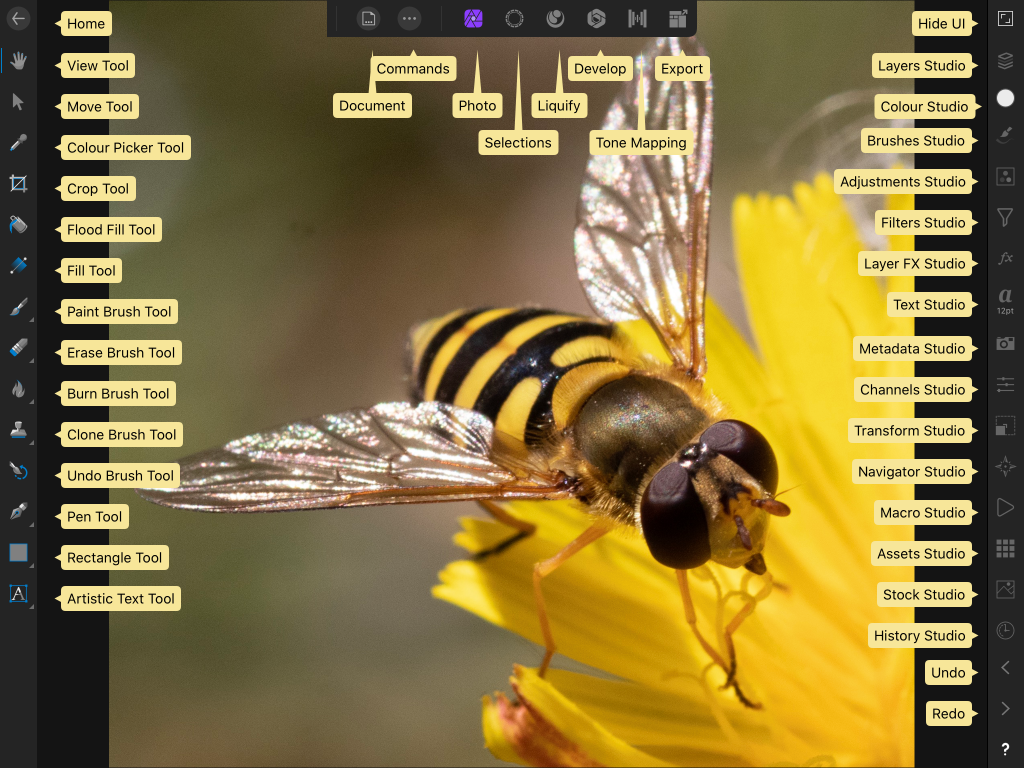
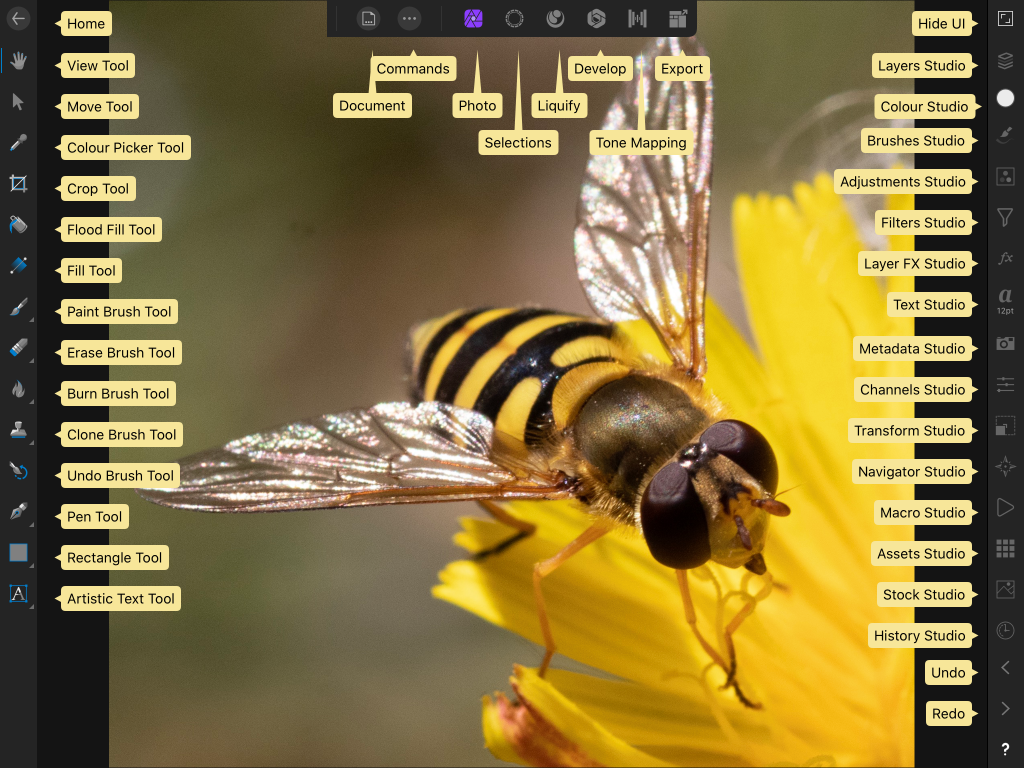
Above image is were you select projects and image you want to work with. Once you select the image you will get similar image to the one on the left.
I have on the screenshot the screen tips on what all of the icons do, so that you have a brief idea on what all of them do. The question mark icon bottom right is how you turn the screen tips on.
This was mainly an introduction to the software but soon I will have tutorials on how I do things
Hope the next Blog will be on Tuesday.

