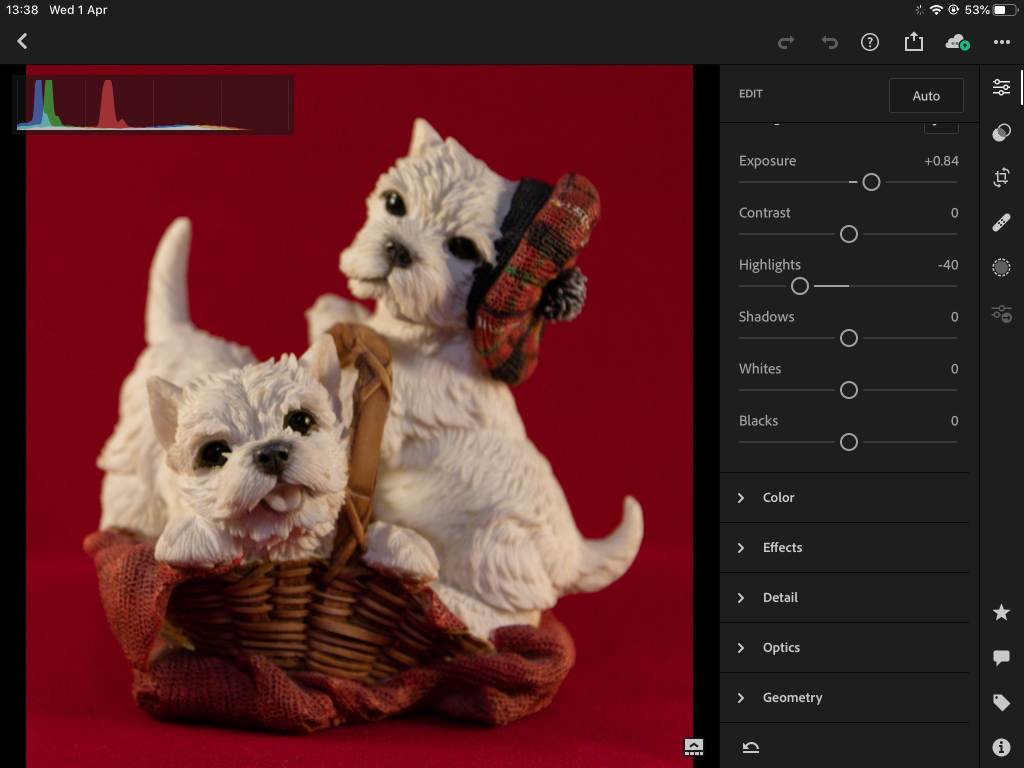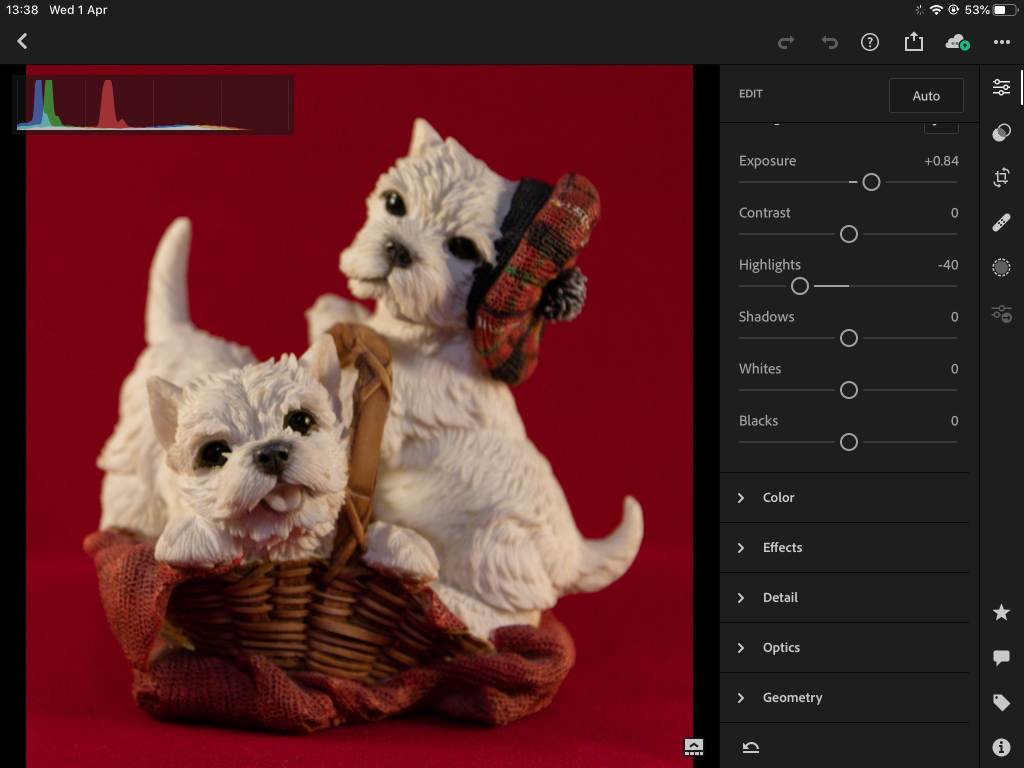Hi All.
Sorry for late post. Today I am going to talk about the layout of Lightroom CC Mobile. The layout splits into different sections. Light, Color, Effects, Details, Optic and Geometrics. You also have Clone Tools and Radiant Tools.
You do have also have other options like in the Gradient Tool you have three different types.
The Histogram can be accessed by tapping twice with two fingers.
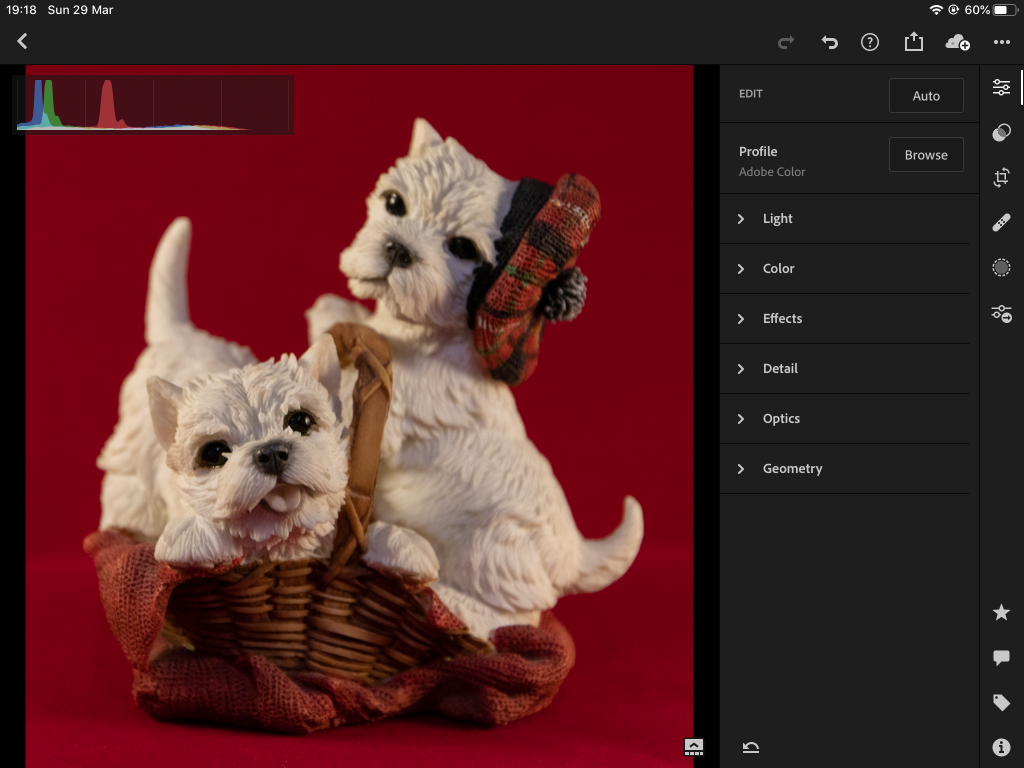
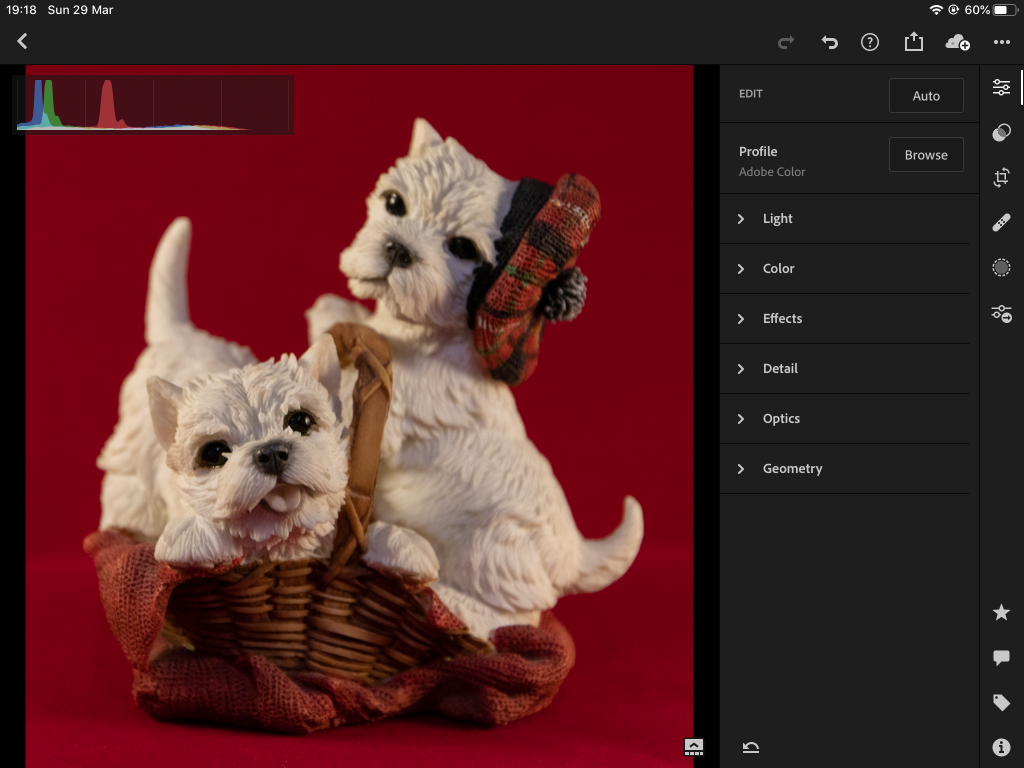
As you can see by the image on the right, on Basic tab it mostly is sliders like in Lightroom Classic (Desktop)
The Share icon is what you use to Save the Image. Once saved I use We Transfer or Dropbox to send over the images to clients.
Most of the time its just a matter of sliding the sliders to what you want.
I should have the next Blog sometime over the weekend
Remember you can purchase some of my images of by going to my shop which are all downloadable for £5 each.