Hi All
As all Event photography looks to be closing for awhile even possible that this weekend is the same, so I thought that I will give tips and how I work so it may help someone in the future. Hope all stay save and enjoy this Blog.
For many years now since the Mobile version was relesed I have been using Lightroom CC the Cloud Base Version.
Since the start of Lightroom CC it was basic, but now it is advanced enough to use the Mobile version from brightening parts of the image to Noise Reduction.
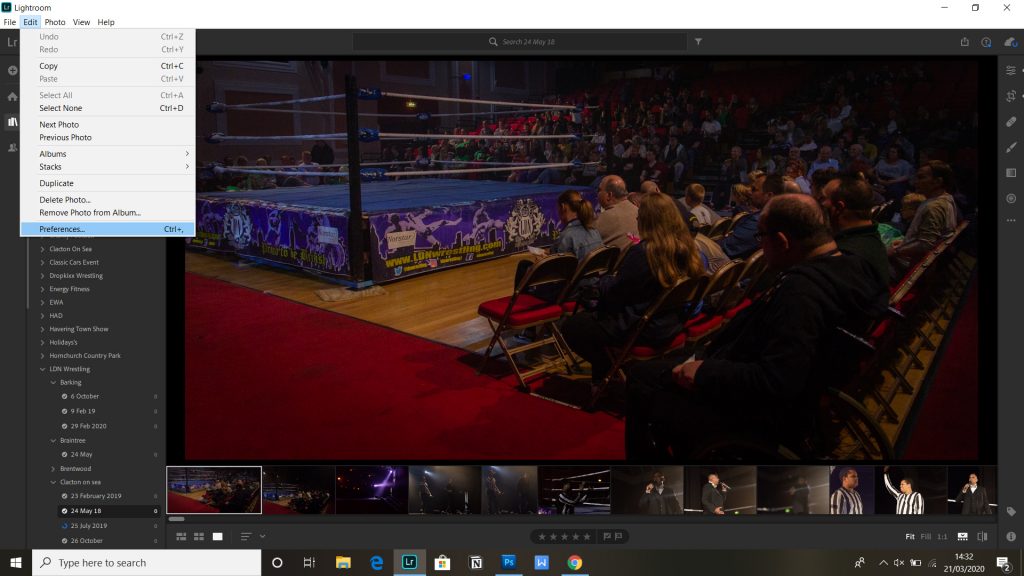
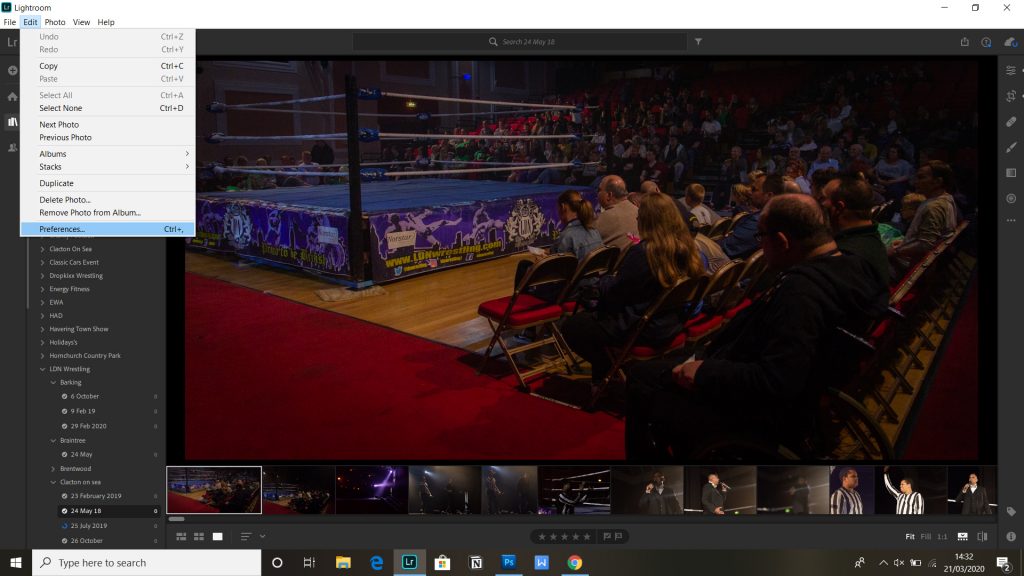
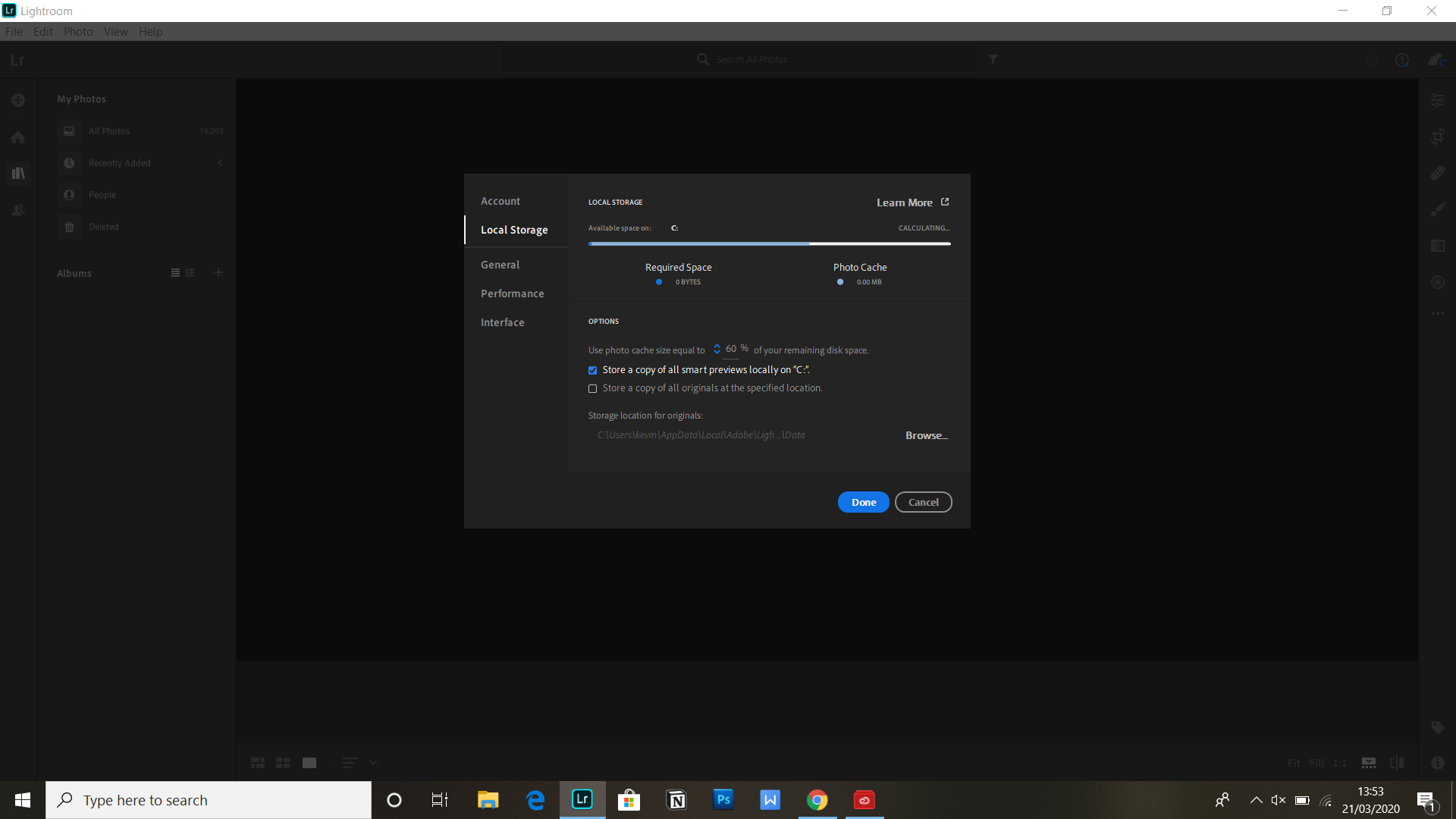
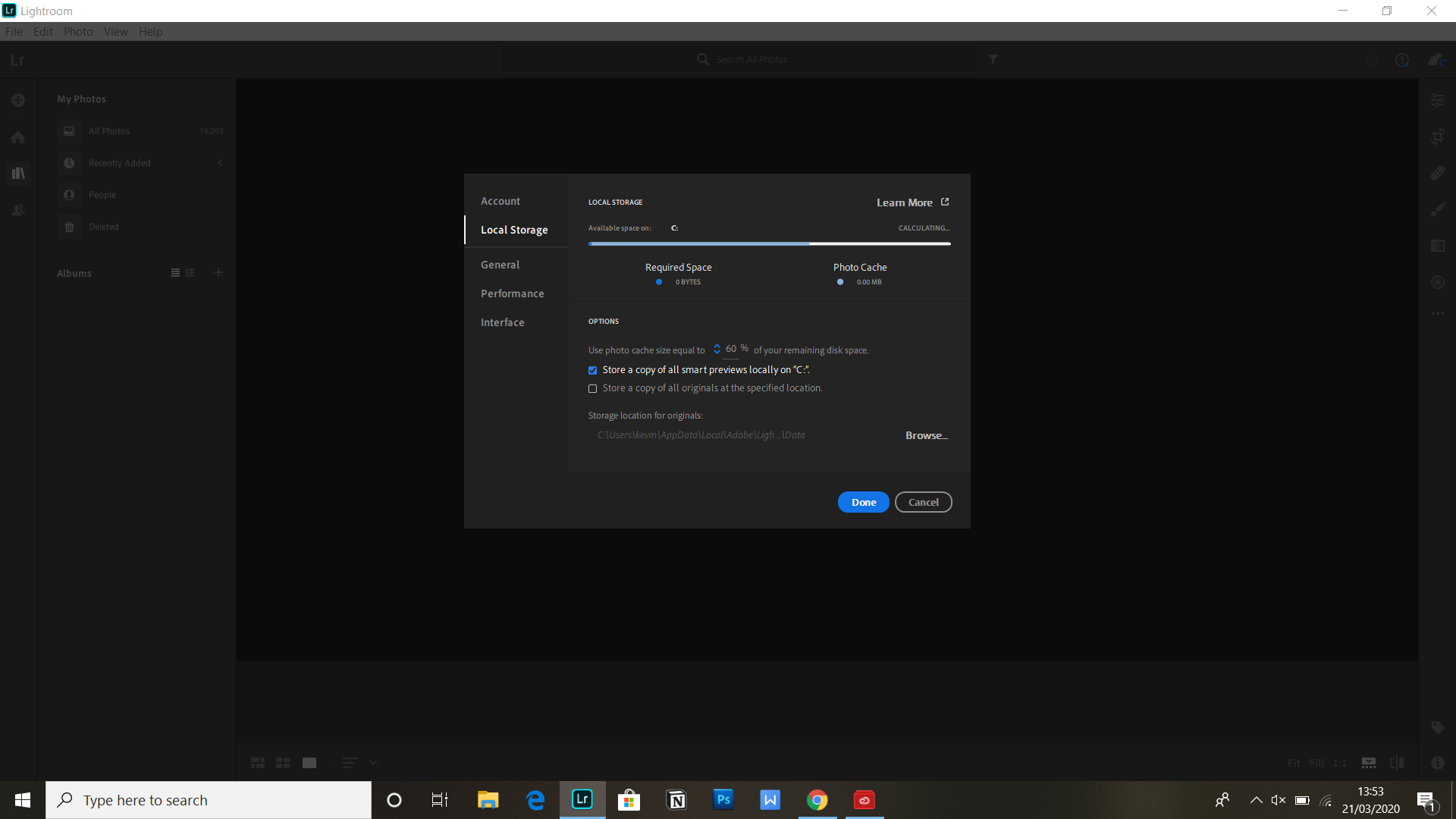
On PC Version. however is slow, but I found a solution that may work for people. Lightroom CC uses Cache Memory. I have the 1TB Cloud storage, and the cache was using only 25%.
To increase the Cache Memory go to Edit then Preference. Once there you can increase the Cache size of your remaining disk size from 25% to a higher number. once done it will reset you Lightroom CC.
Can’t be certain it will work but worth a try. The next Blog I will give more tips on editing photos on the go.

